To file a new LSP (Large and Special Project) application, go to Electronic Construction Permitting System Portal using the URL https://ecps.gov.bd/ and then click on “Login” button. Applicant then can login to the system using applicant’s username and password. After logging into the system successfully click on the “New Application” button as shown in the Figure: 1 & 1.1
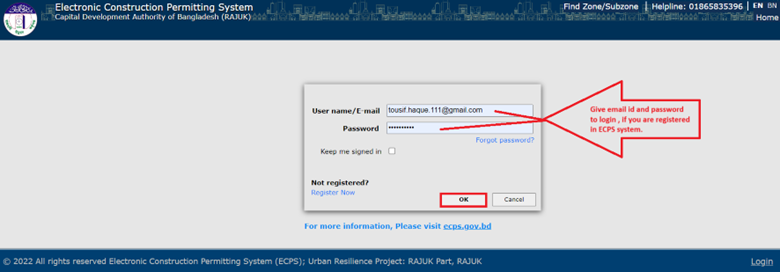
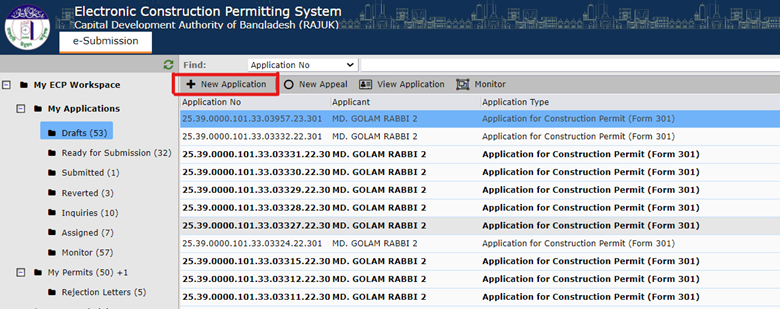
After clicking on “New Application” the following window will pop-up with the drop-down selection bar for “Application type” and some other information (Ownership Type, RS Dag No) as shown in Figure: 2, 2.1 & 2.2
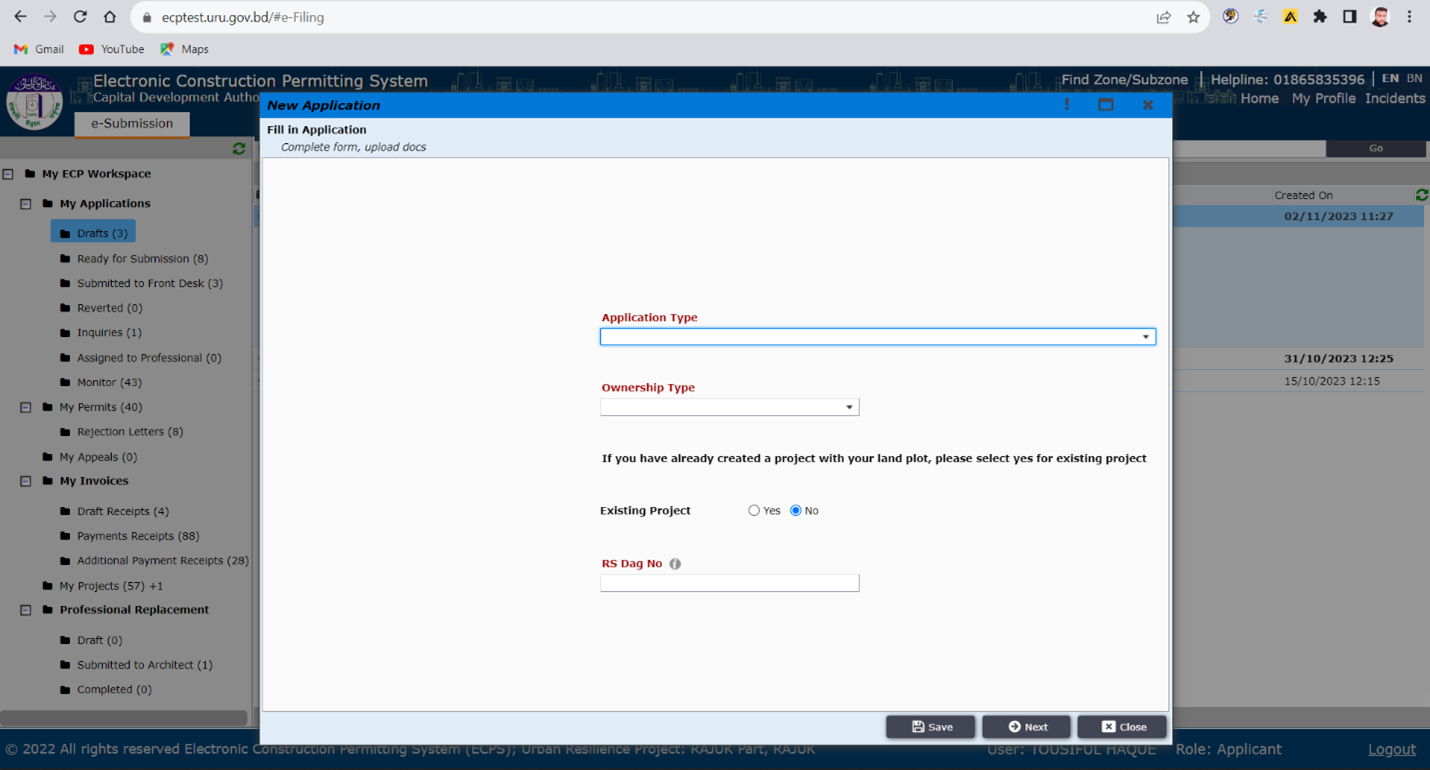
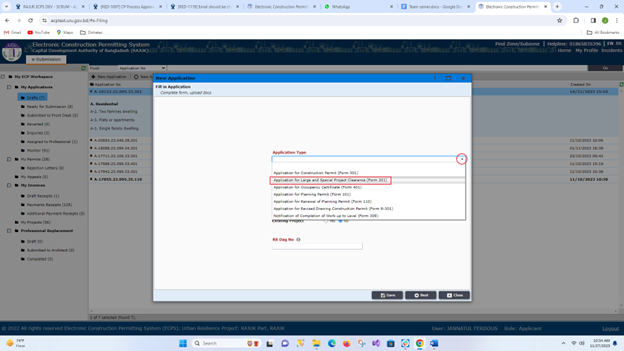
To read more, please download.







